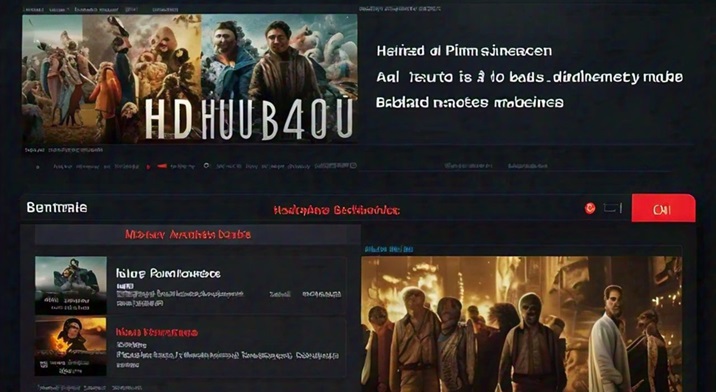classroom
Classroom management is a crucial aspect of effective teaching, and the right tools and resources can significantly enhance the learning environment. With the advent of technology, especially through platforms like Google for Education, educators now have access to a suite of powerful tools designed to streamline classroom management and improve educational outcomes. This article explores the various classroom management tools and resources available through Google for Education, offering insights into how they can be utilized to create a more organized and engaging learning experience.
Table of Contents
Introduction to Google for Education
Google for Education is a suite of tools and resources developed by Google to support educators and students in achieving their educational goals. It encompasses a range of products that facilitate communication, collaboration, and organization in the classroom. The primary tools include Google Classroom, Google Drive, Google Docs, Google Sheets, Google Slides, and more. Each of these tools plays a vital role in modern classroom management, offering functionalities that cater to different aspects of teaching and learning.
Google Classroom: The Hub of Classroom Management
What is Google Classroom?
Google Classroom is a free platform that simplifies creating, distributing, and grading assignments. It integrates seamlessly with other Google tools, making it a central hub for classroom activities. Teachers can create classes, distribute assignments, provide feedback, and track student progress, all within a single interface.
Key Features of Google Classroom
- Assignment Creation and Distribution: Teachers can create assignments, quizzes, and polls, then distribute them to students. This feature streamlines the process of managing and grading assignments.
- Communication Tools: Google Classroom allows for announcements and class discussions. Teachers and students can interact through comments and private messages, fostering a collaborative learning environment.
- Integration with Google Drive: All assignments and resources are automatically stored in Google Drive, making it easy to access and organize materials.
- Gradebook: Teachers can use the built-in gradebook to track student performance and provide grades. The gradebook also offers insights into individual and class-wide progress.
Google Drive: Organize and Share Resources
What is Google Drive?
Google Drive is a cloud-based storage service that allows users to store, organize, and share files. For educators, it serves as a central repository for all classroom materials, including lesson plans, assignments, and student work.
Key Features of Google Drive
- Cloud Storage: Provides ample space for storing educational resources and student work. Files can be accessed from any device with an internet connection.
- Collaboration: Teachers and students can collaborate on documents, presentations, and spreadsheets in real-time. This feature enhances group work and project-based learning.
- Organization: Google Drive allows users to create folders and subfolders, making it easy to organize resources by subject, grade level, or project.
Google Docs, Sheets, and Slides: Enhance Collaborative Learning
Google Docs
Google Docs is a word-processing tool that enables real-time collaboration on written documents. It is particularly useful for drafting assignments, writing essays, and creating lesson plans.
Key Features of Google Docs
- Real-Time Editing: Multiple users can edit a document simultaneously, making it ideal for group projects and collaborative writing.
- Commenting and Suggesting: Teachers can provide feedback directly on student work, and students can ask questions or make revisions.
Google Sheets
Google Sheets is a spreadsheet application that can be used for data management and analysis. It is useful for tracking student grades, attendance, and other metrics.
Key Features of Google Sheets
- Data Organization: Teachers can create and manage spreadsheets to track various aspects of classroom management, such as grading and attendance.
- Formulas and Functions: Advanced features like formulas and functions help in analyzing data and generating reports.
Google Slides
Google Slides is a presentation tool that allows users to create and share multimedia presentations. It is useful for delivering lessons, showcasing student projects, and creating interactive presentations.
Key Features of Google Slides
- Presentation Templates: Offers a variety of templates to create engaging and visually appealing presentations.
- Collaboration: Similar to Google Docs, Google Slides supports real-time collaboration, enabling students to work together on presentations.
Google Forms: Streamline Assessments and Feedback
What is Google Forms?
Google Forms is a tool for creating surveys, quizzes, and polls. It simplifies the process of collecting and analyzing data from students.
Key Features of Google Forms
- Quiz Creation: Teachers can create quizzes with various question types, including multiple-choice, short answer, and dropdown.
- Automatic Grading: Google Forms can automatically grade quizzes and provide instant feedback to students.
- Data Collection and Analysis: Responses are collected in Google Sheets, where teachers can analyze and visualize data.
Google Meet: Facilitate Remote Learning
What is Google Meet?
Google Meet is a video conferencing tool that enables virtual meetings and online classes. It is essential for remote learning and virtual collaboration.
Key Features of Google Meet
- Video Conferencing: Supports high-quality video calls for remote classes, parent-teacher meetings, and group discussions.
- Screen Sharing: Teachers can share their screens to present lessons and demonstrate concepts.
- Integration with Google Classroom: Google Meet links can be generated directly from Google Classroom, simplifying the process of scheduling virtual classes.
Google Calendar: Manage Schedules and Deadlines
What is Google Calendar?
Google Calendar is a time-management tool that helps users organize their schedules and manage deadlines. For educators, it is useful for planning lessons, scheduling assignments, and coordinating activities.
Key Features of Google Calendar
- Event Creation: Teachers can create events for classes, meetings, and deadlines, and share them with students and colleagues.
- Reminders and Notifications: Set reminders for important dates and deadlines to ensure that tasks are completed on time.
Additional Resources and Tools
Google Keep
Google Keep is a note-taking application that helps users capture and organize ideas quickly. Teachers can use it to jot down lesson ideas, reminders, and to-do lists.
Google Sites
Google Sites allows users to create and publish websites. Educators can use it to create class websites, project portfolios, and resource hubs.
Best Practices for Using Google for Education Tools
Training and Professional Development
To maximize the benefits of Google for Education tools, educators should seek training and professional development opportunities. Google offers various resources, including online courses and certifications, to help teachers effectively use these tools.
Integration with Curriculum
When implementing Google for Education tools, it’s essential to align them with the curriculum and learning objectives. This ensures that technology enhances, rather than detracts from, the educational experience.
Encouraging Student Engagement
Utilize the collaborative features of Google tools to encourage student engagement. Group projects, real-time feedback, and interactive presentations can make learning more dynamic and participatory.
Conclusion
Google for Education provides a comprehensive suite of tools and resources designed to support effective classroom management and enhance the learning experience. From Google Classroom’s assignment management capabilities to Google Drive’s cloud storage, these tools offer a range of functionalities that can streamline classroom operations and foster collaboration. By leveraging these resources, educators can create a more organized, engaging, and efficient learning environment that supports both teaching and student success.